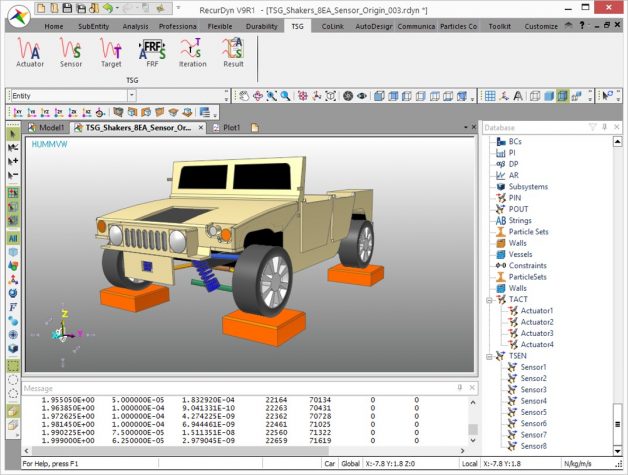Better Engineering Through
Multibody Dynamic Simulation
December 2017 | Issue #2
New Toolkit in RecurDyn V9R1 – TSG
TSG (Time Signal Generator) Enables RecurDyn to be Used as a Virtual Test Rig
The TSG enables RecurDyn to be used as a virtual test rig. It enables RecurDyn to rapidly find the Drive Signal that reproduces the Target Signal in computationally efficient, reduced complexity models.
The simplified virtual test-rig model eliminates various nonlinearities of the actual test environment, and enables faster and simpler dynamic analysis.
Click here to take a closer look at the TSG toolkit and watch a TSG tutorial.
RecurDyn Webinar Series 2018
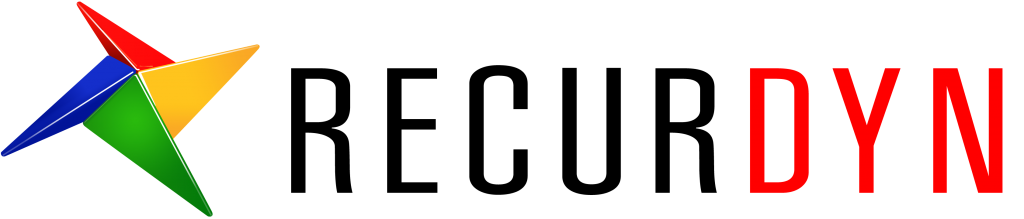 RecurDyn V9R1 Training & Instruction
RecurDyn V9R1 Training & Instruction
Join MotionPort for one (or all) of the webinars below to learn more about RecurDyn V9R1, new toolkits available and how to better implement RecurDyn in your current and future projects. These are presentations that were recently given at the 2017 RecurDyn Technology Workshop.
 Multi-Physics RecurDyn Style – Interoperability and EDEM Tutorial Review
Multi-Physics RecurDyn Style – Interoperability and EDEM Tutorial Review
by Brant Ross
Monday, January 8th
12pm PT / 1pm MT / 2pm CT / 3pm ET
RecurDyn features some internal multi-physics, such as multibody dynamics coupled with finite element analysis as enabled by the RecurDyn FFlex module. Another example is multibody dynamics coupled with control system simulation as enabled by the RecurDyn CoLink module. In the past we haven’t talked much about the interfaces that enable multi-physics by co-simulating with external software, but there are many and ever increasing options.
Attend this webinar to learn about the general controls interface, the hydraulics interface (also supporting AMESIM), the updated FMI interface and the new general particles interface (GPI). You will also learn about the new interface to the EDEM discrete element software that is enabled by the GPI and the tutorial that shows how EDEM is used with RecurDyn.
 Efficient Post Processing: Plotting, using plot templates, Excel export and the new multi-animation
Efficient Post Processing: Plotting, using plot templates, Excel export and the new multi-animation
by Nelson Woo
Tuesday, January 9th
11am PT / 12pm MT / 1pm CT / 2pm ET
Leverage your RecurDyn simulations by obtaining the results you need, understanding them, and displaying them in the most effective way.
In this webinar, I will cover a wide range of post-processing methods in RecurDyn, including animation, scopes, and plotting. We will have an in-depth look at some of the fundamentals and also go over some of the new features of RecurDyn V9R1.
 Mesher Enhancements and Practice with the G-Manager
Mesher Enhancements and Practice with the G-Manager
by Zach Smith
Wednesday, January 10th
8am PT / 9am MT / 10am CT / 11am ET
The mesher has improved significantly in RecurDyn V9R1. In this webinar, I will discuss the improvements to mesher speed, quality, and customizability.
I will work through an example which will demonstrate how each of the new features affects mesh quality. This example will also give some practice using G-Manager. G-Manager was introduced in RecurDyn V8R5 and allows users to quickly switch between rigid, FFlex, and RFlex bodies.
RecurDyn Bonus Webinar
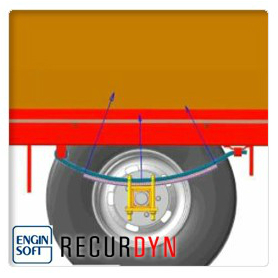 MFBD Simulation using RecurDyn
MFBD Simulation using RecurDyn
by EnginSoft
While simulating rigid body dynamics has become a relatively easy task, flexibilities in the simulation of moving mechanisms still require specific expertise. Neglecting to represent this accurately or simplifying the simulation can cause time consuming trial and error approaches, and increasing risk of expensive prototype costs.
The graphical user interface of RecurDyn provides clear and detailed information about the properties that need to be defined for a correct flexible analysis and allows the flexible model to be set up without the need of an external FE software.
RecurDyn News & Tips
RecurDyn Checklist
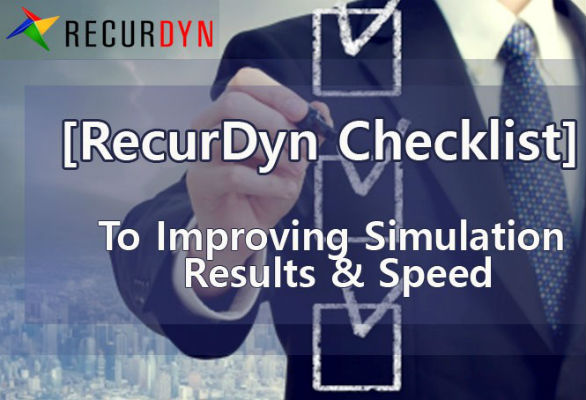
Use the RecurDyn Checklist to troubleshoot problems with RecurDyn software.
Click this link for your copy “RecurDyn-Chedklist_20161019.pdf”.
Or you can contact us at support@motionport.com to receive a copy.
Tip for Users
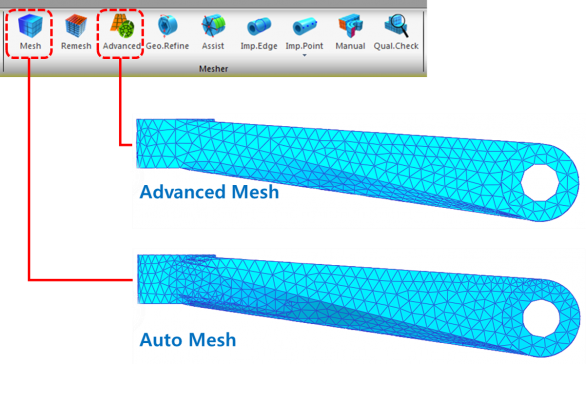
How can I create uniform mesh using RecurDyn/Mesher?
RecurDyn provides a convenient ‘Auto Mesher’ which generates a mesh by inputting the type and the size of the element.
Want to learn more about how MotionPort can help you with your projects? Contact us today to schedule a free web meeting to learn how RecurDyn, Particleworks, and MBD for ANSYS are helping our clients and how they can help you.
MotionPort LLC | St. George, UT | www.motionport.com
Click here to unsubscribe